Information Technology
Montmorency Secondary College understands the importance of technology in education and participates in a laptop program. In 2024, Year 7 students will transition from iPads to laptops. In 2024 and 2025, Year 8 and 9 students will be offered the choice of continuing to use their iPad or changing to a laptop at a time that suits them. Students in Years 10 to 12 will continue to use laptops.
The laptop program creates a collaborative digital learning environment that supports both student learning and innovative teaching practices.
The College itself has a powerful, school-wide Wi-Fi network, with comprehensive student access to printers.
As we approach the 2025 academic year, we remain committed to providing students with an enriched learning experience, that seamlessly integrates technology and education. We are pleased to share the IT requirements for our Year 7 to 12 students, offering them the flexibility to opt for either a Windows PC or a MacBook to enhance their learning journey.
Please take a moment to review the recommended and minimum specifications for both Windows PCs and MacBooks provided below:
Recommended:
| Windows PC: | Macbook |
|
|
Minimum:
| Windows PC: | Macbook |
|
|
These specifications have been carefully considered and selected to ensure that your child can seamlessly engage with our digital learning environment and derive the maximum benefit from their educational journey. The recommended specifications offer an optimal experience, while the minimum specifications provide essential functionality.
To assist families with their IT purchasing decisions, the College, in collaboration with JB Hi-Fi, who collaborates with many Government schools, has organised a dedicated portal for families to access. The College has selected a range of education-specific products, which are available on this portal at discounted prices, ranging from tablets to laptops. These products have been specifically chosen as the most suitable for students to use in schools. Typically these products are non-retail products, meaning you won’t find them in JB Hi-Fi stores. What sets them apart as education products is their stronger design and build (providing additional protection), as well as extra onsite (at school) warranties and accidental repair options. All orders placed through this portal will be delivered to your nominated JB Hi-Fi store. You will receive both an email and an SMS notifying you once your order is available for collection.
Please note that this is a resource for families, and it is not compulsory to use JB Hi-Fi for your computer needs.
You can access the JB Hi-Fi Portal using the link below: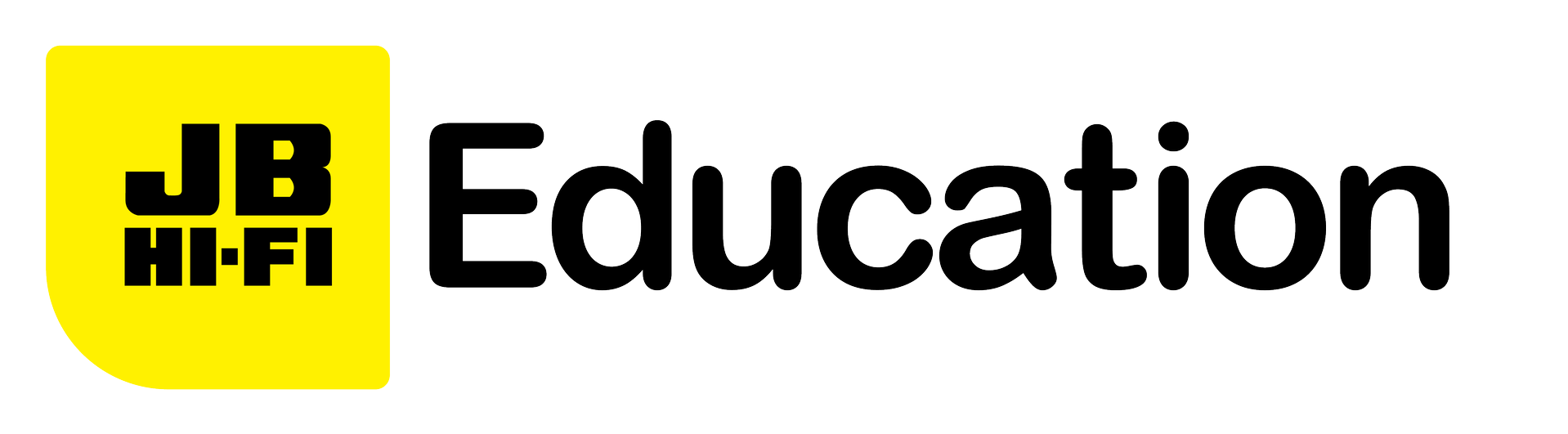
School Code: MONT2026
We believe that equipping our students with the right tools enhances their learning opportunities. If you have any questions or concerns regarding these IT requirements, please do not hesitate to reach out to our dedicated IT support team:
Jayden Stenton
Phone: 9422 1500